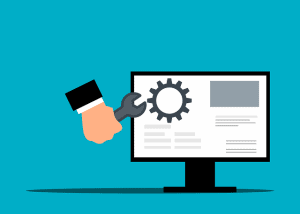
A “catastrophic” system failure is caused by missing system files or broken system registry structures. This is a critical sign of an unstable computer, which typically occurs when proper maintenance isn’t being done. This majorly let users face different difficulties and they have encounter with an installation support file could not be installed .
Well, if you have gone through such issue, don’t worry as here we are presenting out all the details that can be helpful in dealing with this issue.
Steps to follow:
- At the very first, look out for and move to “C:\Program Files (x86)”
- Now move to the view tab and select the tick box “Hidden Items“
- Here you need to rename the folder “InstallShield Installation Information” to “InstallShield Installation Information.old“
- Restart your installation and it should be successful.
When you restart the same, you will see an installation support file could not be installed issue will get resolved.
Reasons behind catastrophic failure:
A catastrophic failure during file installation happens when a file is being installed on a computer and something goes wrong. It can be due to an incomplete installation, malicious software, or even hardware issues.
This error message will appear on your screen when this issue occurs: “Setup failed to create or update the Windows Installer service”
Also, you need to be sure that things are working same as required and there is no interruption throughout the process.
Is the file installation process always successful and safe?
It is important to remember that file installation is not always a perfect process. There are times when you might have problems installing certain software or the installation fails to happen.
Please try to avoid installing software from unsafe sources. Also, If something goes wrong during the installation, please try again later.
We hope now you know how to fix the issues seamlessly. For more details stay updated with us!




