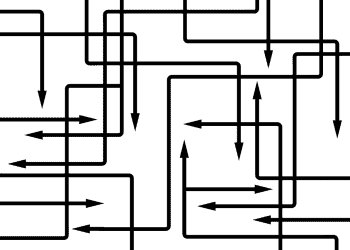When choosing an ERP system, cost transparency is just as important as functionality. If you’re evaluating Acumatica ERP software pricing, you may have already realized how elusive a straight answer can be. Between varying license types, user structures, and implementation services, pricing can feel like navigating a maze blindfolded.
That’s why we’ve created this definitive, easy-to-understand guide to help you unpack Acumatica’s pricing model, so you can budget smart and scale with confidence.
Pro Tip: For the most up-to-date and customized pricing breakdown, check out this expert guide by trusted ERP consultants on Acumatica ERP software pricing.
Why Acumatica Takes a Different Approach to Pricing
Unlike traditional ERP vendors that charge per user, Acumatica uses a consumption-based pricing model. This means you don’t pay for how many employees use the system—you pay based on:
- Which modules you need
- Your monthly transaction volume
- Your chosen deployment method
This approach is ideal for businesses planning to scale or that need multiple employees to access the system without racking up license fees.
Breaking Down the 3 Core Pricing Factors
1. Applications/Modules
Acumatica offers a modular architecture—meaning you only pay for the applications you need. Some of the most commonly selected modules include:
- Financial Management
- Customer Relationship Management (CRM)
- Distribution and Inventory
- Project Accounting
- Field Services
- Manufacturing
- Construction Management
Prices for modules vary, but here’s a general range:
| Module | Estimated Price Range |
| Financials | $5,000 – $50,000 |
| CRM | $4,000 – $20,000 |
| Manufacturing | $10,000 – $60,000 |
2. Transaction Volume (Resource Consumption)
Instead of charging per user, Acumatica charges based on system usage. This includes the number of monthly transactions like:
- Sales orders
- Invoices
- Shipments
- Payments
- Journal entries
Here’s how transaction tiers typically break down:
| Edition | Users | Included Monthly Transactions |
| Essentials | 5–10 | 1,000–2,000 |
| Select | 10–30 | 3,000–5,000 |
| Prime | 30–100 | 3,000–20,000 |
Businesses with high order volumes—such as distributors or manufacturers—will naturally pay more.
3. Deployment & Licensing Options
Acumatica provides three flexible deployment models:
- SaaS (Public Cloud): Pay a subscription fee to access Acumatica’s hosted environment.
- Private Cloud Subscription: Run the software on your own cloud infrastructure but still pay annually.
- Perpetual License: Pay a one-time fee for the software and host it yourself, with ongoing maintenance.
Here’s a rough estimate of what these might cost:
| Deployment | Price Range |
| SaaS | $1,000 – $20,000/month |
| Private Cloud | $1,200 – $22,000/month |
| Perpetual | $20,000 – $200,000+ (one-time) |
SaaS is the most popular choice for small to mid-sized businesses due to lower upfront costs and hands-off maintenance.
Hidden Costs You Shouldn’t Overlook
Buying ERP software isn’t just about licensing fees. You should also account for:
- Implementation: $60,000 – $100,000+, depending on complexity
- Data migration: $3,000 – $15,000
- Customization & integrations: $5,000 – $50,000+
- Training & support: $2,000 – $10,000
These services are critical for a successful ERP rollout, and skipping them can result in poor user adoption and underutilized features.
What Do Real Businesses Pay?
While Acumatica doesn’t publish official pricing on its website, here are some realistic ballpark figures:
- Small business (5–10 users): ~$6,000/year for basic modules and low transaction volume
- Midsize company: $25,000–$50,000/year
- Enterprise: $100,000+/year or more with extensive modules and private deployment
These numbers include only software—not services like implementation, training, or third-party tools.
Why Acumatica Might Be Worth the Price
Despite the seemingly high cost, Acumatica delivers substantial value:
- Unlimited users at no extra cost
- Cloud-native architecture for anytime, anywhere access
- Full mobile capabilities and modern UI
- Robust reporting & BI tools
- Industry-specific editions for construction, distribution, manufacturing, etc.
Additionally, it offers scalability without massive license overhauls—something legacy ERP systems often can’t match.
Getting the Best ROI on Acumatica
To maximize your investment:
- Work with a certified Acumatica partner to ensure proper scoping
- Avoid overbuying—start with essential modules and scale as needed
- Ensure your team gets training and ongoing support
- Use only experienced consultants for implementation to avoid project delays and cost overruns
Final Thoughts: Is Acumatica Right for You?
Acumatica’s pricing may not be the cheapest upfront, but it delivers tremendous value through flexible resource-based billing, modern cloud functionality, and an unlimited user model. Businesses aiming to scale without constantly adjusting seat licenses will find this structure both practical and future-ready.
If you’re growing frustrated with outdated ERP platforms, hidden costs, or rigid license agreements, Acumatica offers a refreshing alternative. With transparent pricing aligned to usage—not users—it supports dynamic organizations that need both flexibility and performance.
- Unlimited users without added fees
- Resource-based billing for transparency
- Choose SaaS, private, or perpetual licensing
- Modular, scalable architecture for any business size
- Ideal for growing SMBs and mid-market firms
In a world where business agility matters more than ever, Acumatica ERP software pricing stands out for offering control, scalability, and long-term ROI. If your company is ready to modernize operations without license drama, it may be the right solution for 2025 and beyond.