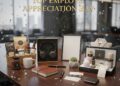Since you can’t find the option to pay through PayPal during Amazon checkout, you might be confused why can’t we use PayPal in Amazon. For starters, there are two major reasons behind this. The first reason is that PayPal is associated with eBay from its early days, one of the main competitors of Amazon, and another reason is that Amazon itself is very busy developing its own payment system called Amazon Pay. For these two reasons, PayPal hasn’t integrated itself with Amazon.

You cannot directly pay using PayPal in Amazon but there are certain workarounds through which you can use your PayPal balance to pay for your orders in Amazon. Here in this post, we have explained some of the methods through which you can use PayPal in Amazon.
Note: There is no direct way to use PayPal in Amazon. But technically it’s possible. It will involve some additional steps rather than simple steps. So do try this if you are very much determined to sue your PayPal balance.
Below are the methods we are going to use as a workaround ( Answer to the Question can you use Paypal on Amazon )
- Use PayPal Cash Card
- Buy Amazon Gift Cards
Let me explain in detail how to follow this method to use your PayPal money on the Amazon website.
- Use PayPal Cash card:
PayPal cash cards are just like your ordinary debit card powered by MasterCard. You can use it everywhere where master cards are accepted. Your PayPal balance is your debit limit. If you already have the card then you are few steps away from Amazon check out. You have to add your PayPal card like your normal debit card. You have to enter the card number, CVV number, and expiry date. If you have a sufficient PayPal balance the purchase will be made in few seconds.
If you don’t have the card already then it is very easy to get one. PayPal card doesn’t have any joining fee / annual fee. It is completely free to apply and get one if you are eligible. Only a small fee will be charged if you try to get money from the ATM using the card. Other than that you will not be charged extra anywhere.
Here in this section let me explain to you how to apply for the PayPal Cash card and the required eligibilities.
Steps to apply for a new PayPal card:
- Open this link in your browser (Desktop preferred) – https://www.paypal.com/us/webapps/mpp/money-management/paypal-debit-card
- Click on the “Get the Card” button.
- Once you click on the button, you need to log into the PayPal account.
- After you log in, it will ask to confirm/review your address. Once confirmed the card will be shipped to you as soon as possible.
- Now you can use this card in all the places where MasterCard gets accepted.
- Your PayPal balance is your debit balance. You can connect this card to Amazon and use your PayPal balance there.
To get this card you need to satisfy some criteria/requirements. Below are the requirements to get the PayPal card:
- You should have a clear track record with PayPal. You should have no disputes.
- You should have entered and verified your address.
- You must have connected a working phone number to your PayPal account.
- You must have your SSN entered into the account.
- Must have confirmed your date of birth to make sure you are 18 years old.
If you satisfy all these requirements you are eligible for the PayPal card. Once you apply it will get delivered within few working days.
Note: PayPal Cash card is not available to all the countries currently. You need to check the eligibility of your country first then you can apply. If the PayPal Cash card is not available in your country then you can try the next method “Amazon Gift Card”.
Buy Amazon Gift Cards:
You can buy Amazon Gift Cards using your PayPal balance. Then you can redeem those cards in your Amazon account. Amazon Gift Cards are nothing but coupons that you can buy and gift to your loved ones. You can buy gift cards from many websites like Zingoy, Oxiwallet, Komparify, etc. There they accept PayPal payments.
Once you have selected your products in Amazon and ready to checkout, you have to buy Amazon gift cards for the amount required using PayPal. Then you have to redeem that gift card in your Amazon account.
Here are the steps to redeem the Amazon gift card:
- Log in to your Amazon account if you haven’t already.
- Now click on your name in the top right-hand corner. This will take you to your account.
- There you can see a link called “Apply a Gift Card to Your Account”.
- Follow that link and you will be asked to enter your gift card code in the textbox.
- Enter the code and click redeem. The balance will be added to your Amazon account.
- Now you can check out with that balance.
This method takes little time but a perfect workaround to use PayPal balance in Amazon account.
If you are a frequent purchaser at Amazon then you can covert your PayPal balances to Amazon gift cards beforehand to avoid spending more time at checkout. Make sure to note down the validity of the Gift cards and use them before they expire.
Also if you had bought a gift card of value less than the required amount then you can pay the remaining amount using a debit/credit card in the same transaction. Also if you bought a gift card of higher value more than the required amount then you can use the excess amount in the next transaction or next purchase. Not even a single penny will go unused.
Frequently Asked Questions:
- Why isn’t Amazon accepting PayPal?
Because they are promoting their own payment system called Amazon Pay, which is as good as PayPal. So they are not taking any steps to allow PayPal as a payment method.
- What is the maximum validity of the Amazon Gift Cards?
The maximum validity for each Amazon gift card is 365 days. You can redeem them within that time frame for free.
Final words:
The best solution is to use some other payment methods such as debit card, credit card, and Amazon Pay methods. But if you have some funds in your PayPal account and you want to use that then you can use any of the above methods. Hope this helps. If you have any questions then feel free to ask them in the comments below.